Common ERP Implementation Challenges and How TurningPoint Systems can Help You Overcome Them
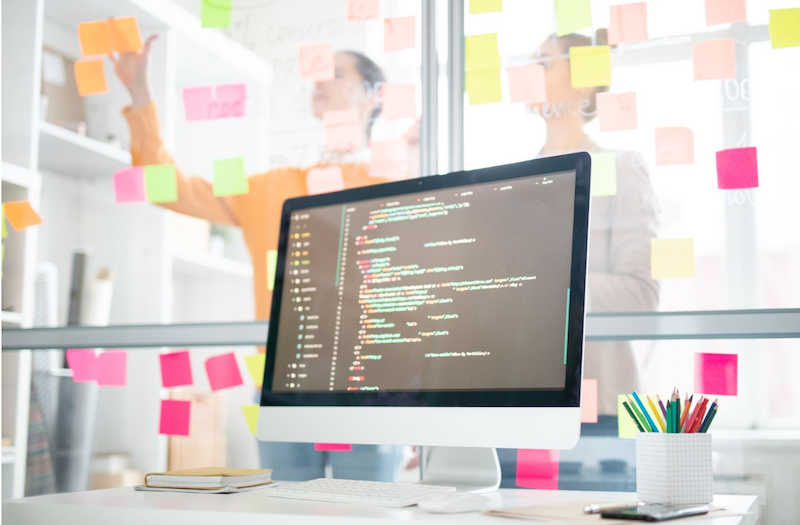
If you’re new to the ERP industry, you’re in for a treat. ERP systems, like TurningPoint’s ERP system, are incredible tools that help streamline and automate processes in distribution and manufacturing.
But let’s be honest, implementing an ERP system can be challenging, especially for beginners. Some of the common challenges include inadequate planning and resistance from workers when it comes to adopting new software.
In this article, we’ll address the challenges you might face during ERP implementation and show you how TurningPoint Systems can help overcome them.
Lack of Clear Goals and Objectives
Before diving into the implementation process, it’s crucial to define clear goals and objectives for your ERP system. Don’t just focus on the technical aspects; make sure the ERP meets the specific needs of your business. This involves accurately defining the desired end-state, staying within budget, and fulfilling your vision.
To ensure your goals and objectives are well-defined, involve representatives from every department in your ERP implementation team. By understanding the day-to-day processes and requirements of each department, you can ensure a smooth integration and efficient use of the ERP system.
Inadequate Planning
Planning is everything! Many businesses underestimate the complexity and time required for a successful ERP implementation. To avoid wasting time, exceeding your budget, or falling short on staffing requirements, proper planning is essential.
Here are some typical steps involved in planning an ERP implementation project:
- Discovery and planning: Create a project team consisting of representatives from all departments that will use the ERP. Gather information from stakeholders and define the system requirements.
- Design: Work with the implementation team to configure the ERP system to fit the workflows of all departments. Input from each team member is crucial in customizing the system and ensuring widespread acceptance.
- Development: Smooth out any hitches and work on necessary customizations before going live. Prepare training materials and plan data migration and system integration.
- Testing: Test the system and fine-tune it based on feedback. By the end of this step, the system should be ready for use without any issues.
- Deployment: Load and validate the final data set, and train employees to use the system. It’s a good idea to keep the old system running temporarily in case there are bugs that need fixing.
- Support: After the ERP goes live, the provider should provide ongoing support and updates. Collect feedback, provide additional training, and make necessary adjustments.
If you need assistance with the planning process, TurningPoint’s experienced team will guide you every step of the way, ensuring a seamless integration.
Resistance to Change
Getting everyone on board with a new ERP system can be a challenge. In fact, a survey by Gartner showed that 56% of workers wish their management would bring back the old system. Resistance often stems from negative past experiences, lack of skills, fear of job loss, or inadequate system customization.
To overcome resistance, provide comprehensive training to ensure employees understand how to use the ERP system effectively. Establish clear communication channels so employees can get the help they need. Additionally, tailor the implementation process to fit their workflows and educate management on acting as change agents to drive acceptance.
Data Migration Issues
Migrating data to a new ERP system can be a complex task. Sometimes, the required data is in unexpected places like paper, spreadsheets, or department-specific systems. Furthermore, compatibility issues and data redundancy can arise during migration.
To mitigate data migration challenges, follow these steps:
- Create a backup of your data.
- Conduct a data audit to ensure you have a complete dataset.
- Cleanse and normalize the data to address any issues.
- Identify the data you need to migrate and map it accordingly.
- Test the migration process with a small amount of data to ensure a smooth transition.
TurningPoint Systems will assist you in completing these steps and ensure the security and integrity of your data during the migration process.
Customization and Configuration Challenges
Customizing and configuring your ERP system allows you to tailor it to your specific workflows. This adds new features and functionality, optimizing processes and accommodating your unique business requirements.
To avoid challenges during customization or configuration, acquire in-depth knowledge of the ERP system and ensure the new features align with your business needs. Consider the appropriate options for your business size and requirements, as configuration is usually easier and more cost-effective than customization.
Conclusion
In conclusion, ERP implementation may come with challenges like customization and configuration, resistance to change, data migration, inadequate planning, and lack of clear goals and objectives. By actively addressing these challenges, you can ensure a successful ERP implementation.
Feel free to reach out to TurningPoint Systems to discuss the ERP system that best suits your industry. We’re here to support you throughout the integration process and make your ERP journey a smooth and rewarding one.
Share at